Monday sales CRM is a powerful sales tool that allows for extreme customization and is used to gather and nurture qualified leads through the fulfillment process. The dashboard has up to 50 columns that you may use to handle groupings like leads, qualifying leads, and disqualified leads. It is organized using a mixture of folders and boards.
To centralize your complete sales pipeline, Monday offers an open API and numerous native CRM connectors with well-known software programs, including Outlook, Gmail, Excel, DocuSign, Salesforce, and Shopify. With “recipes” that don’t require any coding knowledge to implement, setting up automation with third-party programs is simple. As an illustration, you might integrate Mailchimp and decide to track and organize the outcomes right away (“When a new campaign goes live, create an item in marketing campaigns”). Each automation template has sections that are bolded with pre-populated fields that may be used as simple triggers and actions for a variety of time-saving chores.
- You may gather and rank leads from any source with Monday Sales CRM.
- To avoid human labor and time-consuming repetitive operations, anyone can create time-saving automation.
- Customer support is offered around the clock for all five of Monday CRM’s plans.
- Small business owners who want to use Monday sales CRM should read this review.
Pros
- All plans come with an unlimited number of boards for managing clients, procedures, and projects.
- Automation that saves time is exceptionally simple to create and implement.
- All Monday Sales CRM subscriptions offer round-the-clock customer service.
Cons
- The required minimum for all premium Monday Sales CRM plans is three seats.
- There is a monthly cap on the number of actions allowed for automation.
- The enterprise plan is the only one that offers HIPAA compliance and some security measures.
Why did we choose Monday for project management?
Your CRM software can offer many of the time-saving and organizational features connected to a project management platform thanks to Monday’s available automation. The basic work management platform that is included with the sales CRM is made to run and expand any workflow. Although automation is not exclusive to Monday Sales CRM, it is especially simple to automate a seemingly unlimited range of potential operations thanks to the straightforward trigger and action templates that operate with many third-party programs.
You can configure a notification to send a message via Slack once the status of a project is marked as ready for review instead of holding weekly status meetings. You could also get very specific and make sure that each time an email is opened, a message is sent to one of your sales representatives through their Slack account. Additionally, the platform provides centralized client communication that can log emails sent automatically, keep track of customer interactions, and utilize customized email templates to save time.
The most popular plan, Standard, is an excellent option for small teams looking to automate some processes and improve communication.
Usability
Thanks to the numerous third-party integrations and hundreds of readily accessible themes. Monday Sales CRM is one of the easiest applications to use. With just one click, you can rapidly construct a complete CRM process from the template area to capture leads, monitor sales pipelines, and manage contacts utilizing interfaces with HubSpot, Gmail, Mailchimp, Facebook Ads, SurveyMonkey, and Salesforce.
The platform will also provide you with a list of suggested templates based on the information you provide during the setup process, allowing your system to launch quickly with well-structured processes that adhere to best practices. Through the template center, everything from developing a high-level marketing budget to setting up an effective visual sales pipeline can be done quickly, efficiently, and over time tailored to fit your team’s needs.
Monday Sales CRM Features
Without navigating between various programs or tabs, Monday Sales CRM provides all the capabilities you’ll need to handle the whole sales pipeline from lead to closing. The simple automation solutions can assist with post-sale tasks by sending out automatic alerts to your financing staff 30 days after a transaction so they can start collecting.
The Standard package is sufficient for the majority of organizations to make the most of Monday’s CRM platform, while the Pro level offers much more desirable features and activity limitations for larger operations. We’ve included a few of the best characteristics that set this CRM apart. To plan, organize, and track all of your company’s work in one location, the fundamental work management platform is included with all Monday products.
Automation recipes
To automate processes and streamline your sales pipeline, you can quickly link with third-party business solutions.
Work management
The entire workflow platform is included with every Monday product.
Lead scoring
By figuring out which leads have the most value, you can properly prioritize.
Template center
With ready-made templates for every industry, your team can get going in a matter of minutes.
Automation Recipes
With relatively simple if-then statements rather than complex coding, Monday’s CRM stands out for its ability to create automation and connectors. Using the phrase “When a task is overdue, notify the project manager” as an example, you can make sure that nothing crucial is missed. Additionally, you can leverage automation with a variety of third-party apps, such as Slack, to send messages when a new lead qualifies based on a set of user-customizable criteria.
It’s crucial to remember that integration and automation are evaluated in terms of activities. With the Standard package, these actions become accessible, but they are limited to $250 per month for each type. With the Pro plan and Enterprise plan, those restrictions are increased to 25,000 and 250,000, respectively.
Work Management
The five-tier, independent Monday work management platform is part of the sales CRM and may be accessed from the home dashboard. The most popular Standard package has workflows with timeline views, calendar views, Gantt views, guest access, whiteboard collaboration, five dashboards per account, and a six-month activity log suited for team collaboration. Other proposals include extras like formula columns, time monitoring, hierarchical permissions, and private message boards.
Lead Scoring
Each of your leads is automatically scored using lead scoring, an enterprise-only feature that uses specific criteria. According to the default settings, a score will be determined based on the lead contact’s job title, the income of the business, and the number of employees. By using scoring, you can guarantee that your best leads have the quickest wait times or receive assistance from your top salesman.
Template Centre
The template center is a major factor in Monday’s platform’s high-level usability. Everything is ready to be accessed and implemented, including a full sales pipeline, customer onboarding, and new-seller training. These templates frequently come with helpful automation and integrations that would be challenging to imagine or create from scratch without a lot of prior knowledge of related tools.
Use as many of the professionally created templates as you can to improve (or perhaps replace) your current workflows and processes.
Even if your sales funnel has been effective for some time, it’s always helpful to examine how the Monday specialists built their CRM dashboards to make the most of the features and resources that are offered. 19 categories, including sales and CRM, marketing, operations, and project management, offer dozens of time-saving templates.
Monday Cost
The paid plans for Monday Sales CRM are called Basic, Standard, Pro, and Enterprise, and they range in price from $8 to $16 per month per seat with an annual plan. These paid plans are in addition to the free individual version. While students and nonprofit organizations may be eligible for free or reduced access, annual members can save up to 18%. Customers should take care of the entire monthly cost, with most plans requiring a minimum of three seats. The free plan has a limit of two seats, and businesses buying more than 40 seats must get in touch with sales for a special quote.
As you can see from our reviews of Freshsales and Keap, Monday is far less expensive than its rivals. A 14-day trial of the Pro plan is available for free.
For the Enterprise plan’s pricing, you must get in touch with the organization; nonetheless, this is typical for the top-tier plans. For a customized estimate, interested companies should get in touch with the Monday sales team.
Packages & Pricing for Monday Sales CRM Software
Individual
Free of cost
Limited mobile apps, web-to-lead capture, two-factor authentication, unlimited boards, mobile apps, 5GB of storage, 200+ templates, 20 column kinds, and round-the-clock customer care
Basic
Price $10
Lead-through-deal management, unlimited contacts, unlimited visual sales funnels, custom fields, full mobile CRM, full API access, and document management are all included in the individual package.
Standard Package
Price $14
Everything in Basic, timeline view, calendar view, guest access, email synchronization, sales analytics, interface with Mailchimp, five-board dashboards, 20GB of storage, sales forecasts, automation with 250 monthly activities, and integrations with 250 monthly actions
Pro Package
Price $24
Custom notifications, commission management, time tracking, workflow and approval automation, 10-board dashboards, advanced reports, private boards, 100GB of storage, automation with 25,000 monthly actions, and integrations with 25,000 monthly actions are all included in the Standard package.
Enterprise Package
Custom Pricing
Lead-through-deal management, unlimited contacts, unlimited visual sales funnels, custom fields, full mobile CRM, full API access, and document management are all included in the individual package.
Setup
Setting up Monday’s CRM is a simple and painless procedure that can be finished in a matter of hours for the majority of small businesses without thousands of active leads to transfer. With so many options for customization, a fully optimized sales funnel can differ significantly from a simple configuration. The amount of time and work required for setup depends heavily on the scope and complexity of the business, as with every CRM we’ve examined. With Monday sales software, small businesses can anticipate a one-day setup with a few weeks of fine-tuning to create the most effective bespoke boards, automation, and processes.
Customer Service
Every Monday Sales CRM package includes live chat and email customer service every single day. Enterprise customers get a dedicated customer success manager who will offer specialized onboarding, plenty of training time, and ongoing one-on-one help. They also get priority support. We discovered Monday’s support personnel to be very knowledgeable and helpful during our guided demo.
You may find articles and videos in the in-app CRM Learning Center that will teach you how to import data from Microsoft Excel, manage leads, connect boards, and complete other activities to make the most of the CRM’s features. Along with training modules organized into beginning, intermediate, and advanced categories, this section also includes popular features like automation and integrations.
Drawbacks
The number of actions per month is a limit on some of the most sought CRM features, like automation and integrations, and these limits vary depending on the package. The Standard plan makes automation available, but the plan’s cap of 250 automated actions per month will prevent all but the smallest enterprises and teams from using them. Subscribers to the Standard plan who require more activities in a given month must upgrade to the Pro or Enterprise plan. Anytime you want, you can modify your plan, and annual customers get prorated refunds.
There is no way to mix and match the four paid Monday Sales CRM plans for various team members. Each plan requires a minimum of three seats.
Methodology
We chose 11 of the top CRM platforms for small businesses after conducting our initial study on each platform: Salesforce, Monday, Freshworks, Keap, Zoho, Oracle NetSuite, HubSpot, Insightly, Pipedrive, SugarCRM, and Zendesk. We determined the greatest use cases for 11 providers after spending numerous hours taking part in live product demonstrations and testing each platform using a trial or paid accounts in order to assist small business owners and managers in selecting the best CRM for their requirements.
In order to give you a better understanding of the features and tools that set these CRMs apart from the rest of the field, we’ve also done a deeper dive into six of our top performers. The company’s work management platform’s Monday Sales CRM add-on module is theoretically intended to execute and expand any workflow. The platform gives you access to many of the time-saving features commonly found in project management software platforms thanks to its simple-to-use recipe templates for automation.
Monday FAQs
Is Monday free?
Yes. Some versions of Monday sales CRM, marketing, project, and development tools are permanently free. Each time, the free edition only allows for two seats per account and has very few features. The free individual edition of the sales CRM includes deal management, a mobile app, templates for lead contacts, and online forms for lead collection.
Is Monday a CRM or project manager?
All of Monday’s products were built with the intention of being used as work management tools. In the last two years, Monday has transformed its sales CRM into a comprehensive platform for managing the entire sales cycle from lead generation to fulfillment.
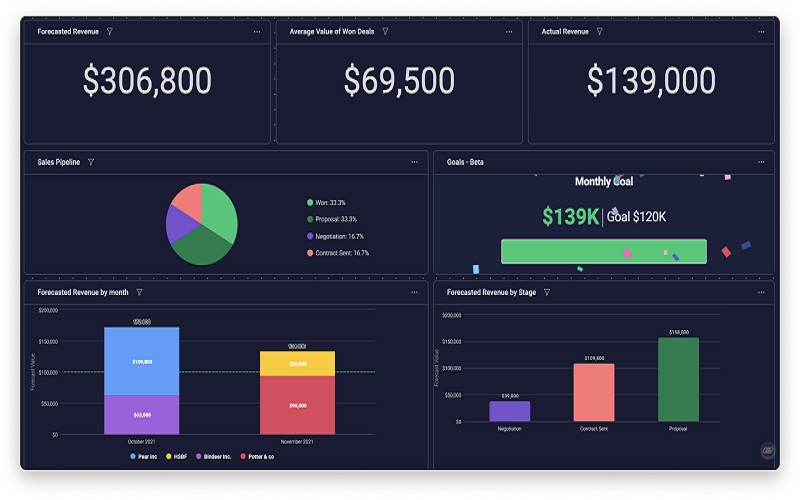
2 thoughts on “Monday Sales CRM Detailed Review”